

As a bit of a helicopter mom, I have a hard time letting my daughter free play on my iPad. I constantly worry whether too much screen time is going to affect her ability to learn in the future. And I do my best to balance her time spent between physical, tactile games and tablet games.
But I have to admit: sometimes I get too tired to hover.
And it’s nice having a few go-to apps for my daughter that she loves to play again and again. With iOS’ parental controls, I can set her loose on my tablet. No need to worry about her stumbling her way onto the Internet or buying hundreds of dollars worth of advertised products.
Better still, these iOS Apps for Pre-Schoolers actually teach my daughter without her realizing it. As she plays, she learns to read, write, count, and even code.
If you’re looking for the end-all of iOS Apps for Pre-Schoolers, this is it. You might as well stop reading the rest of this post. Kahn Academy Kids takes home the prize ribbon for my approval.
Kahn Academy Kids is completely free, although you can donate to help support free education. There are no pop-ups. No bait and switch advertisements for kids click on. The makers behind Kahn Academy solely want to give kids a safe opportunity to learn. That’s a cause I can get behind.
This app offers personalized programs that work with your child’s age. And as your child plays, it lets him or her progress based on performance. Kahn Academy Kids has everything from read-aloud books to counting games to sing-along videos. It even encourages kids to get up off the couch and get some exercise with kid-friendly yoga instruction.
Although Kahn Academy Kids works best with an Internet connection, your child can still access an offline library of fun activities if you ever need to take the tablet on the go. And if you want to continue the learning outside of the app, Kahn Academy offers free printables for your kid to color.
As my I as love Kahn Academy Kids and its robust library of activities and books, my daughter likes to switch between games on a regular basis. To keep her education fun and fresh, I let her swap on over to Teach Your Monster to Read when she feels like it.
If you have a laptop or family computer that you feel comfortable letting your kids use, Teach Your Monster to Read is completely free through your web browser thanks to the Usborne Foundation charity. However, I have a much harder time setting parental controls with my computer, so I paid the one-time download fee of $4.99 for get the iPad version. As with Kahn Academy Kids, Teach Your Monster to Read doesn’t play any ads that would otherwise interrupt gameplay.
Unlike Kahn Academy, Teach Your Monster to Read has a single goal in mind: to teach reading. Math and biology and music are not included in the app. Instead, it focuses on matching letters to sounds, decoding tricky words, and comprehending basic sentences. The app offers three different stages for your child, so you can pick an option based on your kid’s current understanding of letters and sounds.
I love that the world is colorful and the story is fun for kids. My daughter loves playing dress up with all the customizable options for her little monster. This is definitely one of the top iOS Apps for Pre-Schoolers.
PBS Kids, like Kahn Academy, is dedicated to providing safe entertainment for kids. Like Kahn Academy, PBS Kids is completely free to download and play, and it has a wide variety of games that encourage kids to have fun while they’re learning.
Unlike Kahn Academy and Teach Your Monster, however, PBS Kids Games doesn’t have an adaptive learning program. Rather, it provides a huge library of games geared toward younger audiences, and kids are encouraged to explore these games on their own on a whim. They cover a variety of interests from animals to super heroes, and you can browse games by topics as well, such as feelings, rhyming, coloring, and healthy habits.
I must point out that some of the games are more educational than others. Whereas some games will teach kids the basics of coding and engineering, others are little more than drag-and-drop dress-up games. While the simpler games do appeal to younger audiences, it’s hard to tell at a glance whether a game will be too easy or too difficult for a given age group. So you might need to do a little monitoring before letting your child roam free with your iPad.
Still, as far as iOS Apps for Pre-Schoolers go, this one is a great choice for parents.
I feel like I can’t mention PBS Kids Games without also including PBS Kids Video. Although you can watch live shows from your laptop, I like that it’s also available to stream free content from your iPad.
PBS Kids Video doesn’t have any games like the other apps do. Rather, it’s all video, so your child is essentially watching straight up TV with your iPad. But don’t dismiss it just because it’s more screen time for your kid. PBS Kids Video focuses on child-friendly educational content, so you don’t have to worry about the shows your kid consumes during the day.
With the app, your child can watch anything from Daniel Tiger to Clifford to Curious George, and it’s all for free. You don’t need to pay for any streaming services such as Netflix or HBO to enjoy them, which makes it a great option if you have a tight budget.
The best feature of PBS Kids Video? You can download full episodes to your iPad so your child can watch them anytime offline, making it a one of the best iOS Apps for Pre-Schoolers during long road trips.
Typically when my daughter settles in with the iPad, I don’t expect her to get up and moving. Usually, she gets cozy on the couch and she stays put until her timer runs out.
However, Kids Morning Exercises does make getting up and stretching fun for her. Although the app is extremely basic and simple, I think it deserves mention because it teaches her some basic movements that will keep her healthy in between her screen time sessions.
Kids Morning Exercises is completely free to download and play. No need to worry about advertisements or in-app purchases. It is a bit short, just a few minutes, and the app doesn’t provide any explanations for proper motion. But the movements are clear, and my daughter felt comfortable following along with the animations.
I tried other iOS Apps for Pre-Schoolers that were more robust, such as GoNoodle, but my daughter said they were weird and confusing. So we keep coming back to this exercise app when we need to shake things up.
I love knowing that my daughter can learn fun things whenever she borrow my iPad, and these iOS Apps for Pre-Schoolers can keep my daughter entertained for hours (if she earns it).
But I know these apps aren’t perfect for everyone, and your kids might prefer different apps. Do you have a go-to educational app for your child? Share it in the comments section below so we can give it a try, too!
If you’d rather limit your child’s screen time, maybe give my preschool printables a look? They’re completely free to download, and drew the artwork myself.
I can’t believe I missed the entire month of January before I managed to share…
My goodness the time has flown! My teeny tiny baby is not so small anymore.…
I’m back with another bread recipe! This week’s sweet bread is sourdough discard peanut butter…
Well, it’s been a while since I’ve shared my latest preschool printables. I originally thought…
I tried making Challah for my bread blog this week. I learned a lot about…
I’m back from my mental health break and here to wish all the moms, sisters,…